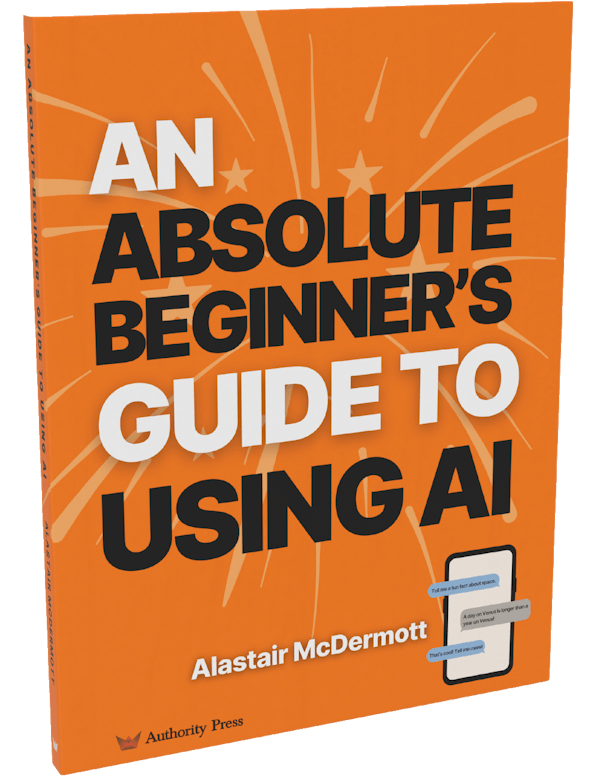Still unsure which business tasks to automate with AI? Here’s a step-by-step guide to help you get started.
AI automation can save you and your team hundreds of hours – but only if you know the right tasks to begin with. Not everything should be automated; some tasks still need the human touch.
Did you know? Amazon recently released a case study showing that their approach to coding with AI saved 4,500 developer-YEARS (not a typo, 4500 years!).
We don’t all have the resources of Amazon. That’s why I created the COMPLETE™ framework – a simpler way for teams and individuals to approach AI automation. I’ve taught this approach to my consulting clients and in my more advanced AI training workshops as a way to prioritise tasks, reduce errors, and maximise efficiency in workflows.
The COMPLETE™ Framework: Your Guide to Smart AI Automation
COMPLETE™ breaks down tasks into 8 factors to help you decide:
- ➡️ Complexity: How difficult is it to automate?
- ➡️ Occurrence: How often do you perform this task?
- ➡️ Monetary investment: What does it cost in time or money?
- ➡️ Priority: Does it require a human touch for client satisfaction?
- ➡️ Likability: Is it a task you or your team enjoy?
- ➡️ Error reduction: Can AI do it more accurately than a person?
- ➡️ Time savings: How much time would AI save you?
- ➡️ Efficiency: Will automation make your team more efficient?
Applying COMPLETE™ to Your Business
To apply the framework:
- List tasks you want to automate
- Score each task (1-5) across all 8 factors
- Prioritise tasks with the highest scores
- Build an automation plan
- Track your progress and adjust
Why COMPLETE™ is Crucial for Every Business
Without a clear strategy, you risk automating the wrong tasks. This framework helps you focus on what will save time, reduce errors, and improve overall job satisfaction. It ensures you maintain a Human First approach, freeing up your team to focus on work that truly needs a human touch.
Your Roadmap to AI Automation Success
- Discovery (1-2 months): Identify potential tasks to automate (do this at a role level or project level)
- Pilot Projects (2-4 weeks): Test automation on key tasks
- Proof of Concept (1-3 months): Validate that automation works for those tasks
- Scaling (3-6 months): Roll out automation to more areas
- Continuous Improvement: Keep refining your approach as AI evolves
Final Thoughts
AI can boost productivity, but only with the right strategy. Start by listing your top 5 time-consuming tasks and score them using COMPLETE™. What are your favourite tasks to automate? Share your highest-scoring task in the comments on this LinkedIn post – I’d love to chat with you about this!
If you found this helpful, please share it with your network. Automating the right tasks can transform your business – COMPLETE™ is here to make that process easier for you. Schedule a call with Alastair if you’d like some help with this.